AMR’s timesheets process ensures you’ll get paid on time. Our timesheets can be emailed and posted.
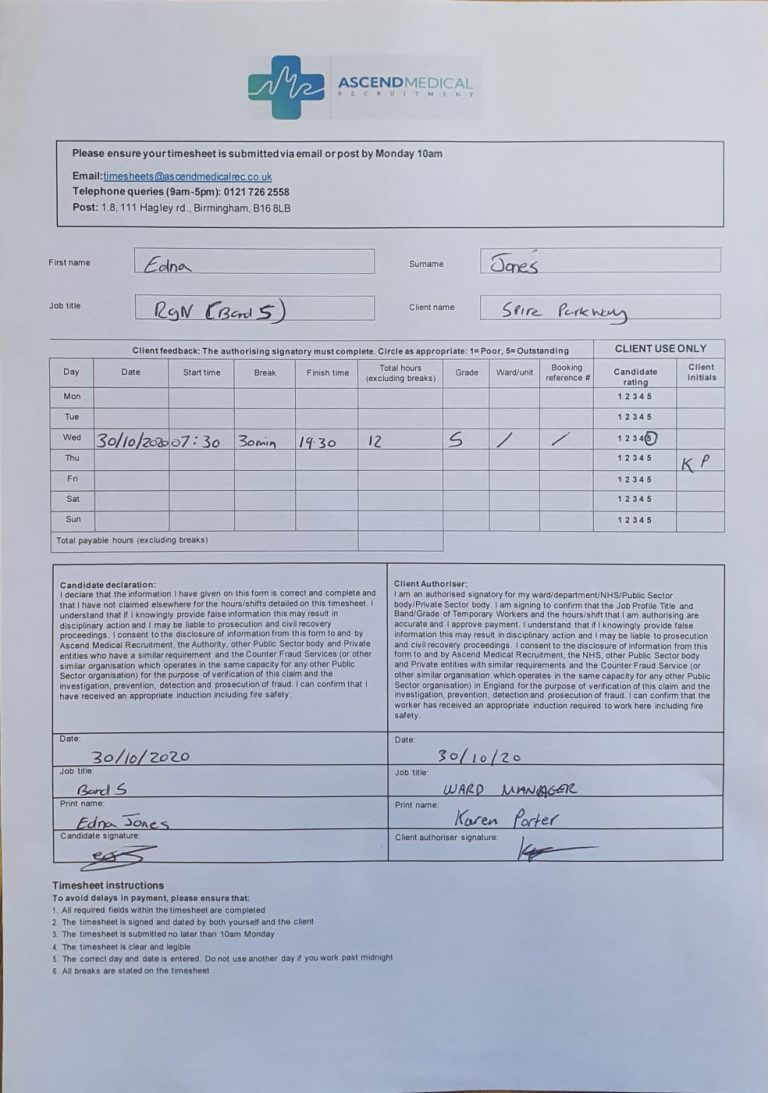
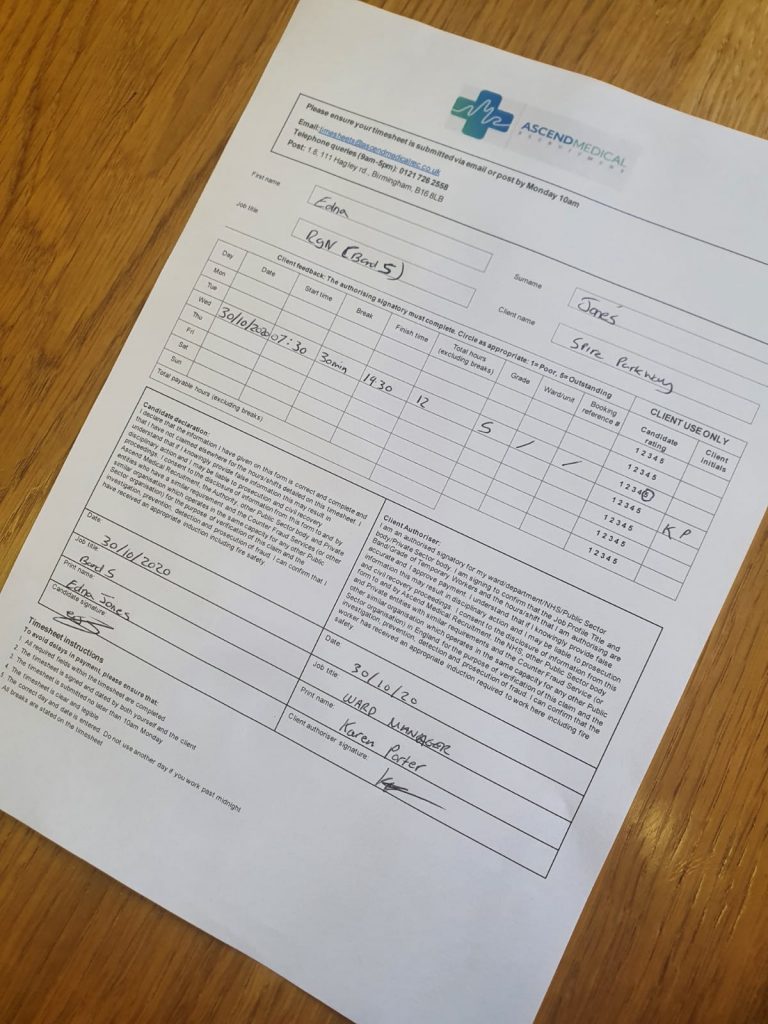
It’s not essential, as you can submit them in the post by recorded delivery. However, in order to ensure timely payment, we recommend scanning them with Cam Scanner, TinyScanner or using notes on iPhone iOS.
You’ll get an automated email confirming receipt of your scanned timesheet. In the unlikely event that it doesn’t arrive, check your spam folder and then let us know.
Yes – each ward you work on, and each client you work for, require a separate timesheet.
You’ll need to get your timesheet signed by the ward’s most senior on-duty staff member.
Timesheets submitted by 10pm on Monday will be eligible for payment that same week. If you submit a timesheet after 10pm on Monday, it may not be paid until the week after.



